No Coins. No Bills.
NO COINS. NO BILLS.
No need to stress about having cash on hand when you hit up your go-to spot at Rolling Hills Casino and Resort. Just load up your RHConnect Wallet and you're good to go for some easy gaming, no matter what your game of choice is!
CARDLESS
Say goodbye to the hassle of carrying cards and hello to lightning-fast reloads with your RHConnect Wallet. Link up your bank accounts and get ready to dive into non-stop excitement!
SKIP THE ATM
Forget the ATM and get your hands on extra funds in a flash. With just a few taps on your phone in the Rolling Hills Casino & Resort app, you're all set to stay on your game and keep the fun going strong!
Cashless Basics

On the casino floor touch the Cashless icon on the bottom right.

As you move close to the machine you’d like to play, hold your phone near the card reader.

The machine will recognize your phone and the Cashless Digital Wallet.
That’s It! You’re ready to play!
Visit a Kiosk to Cash Out
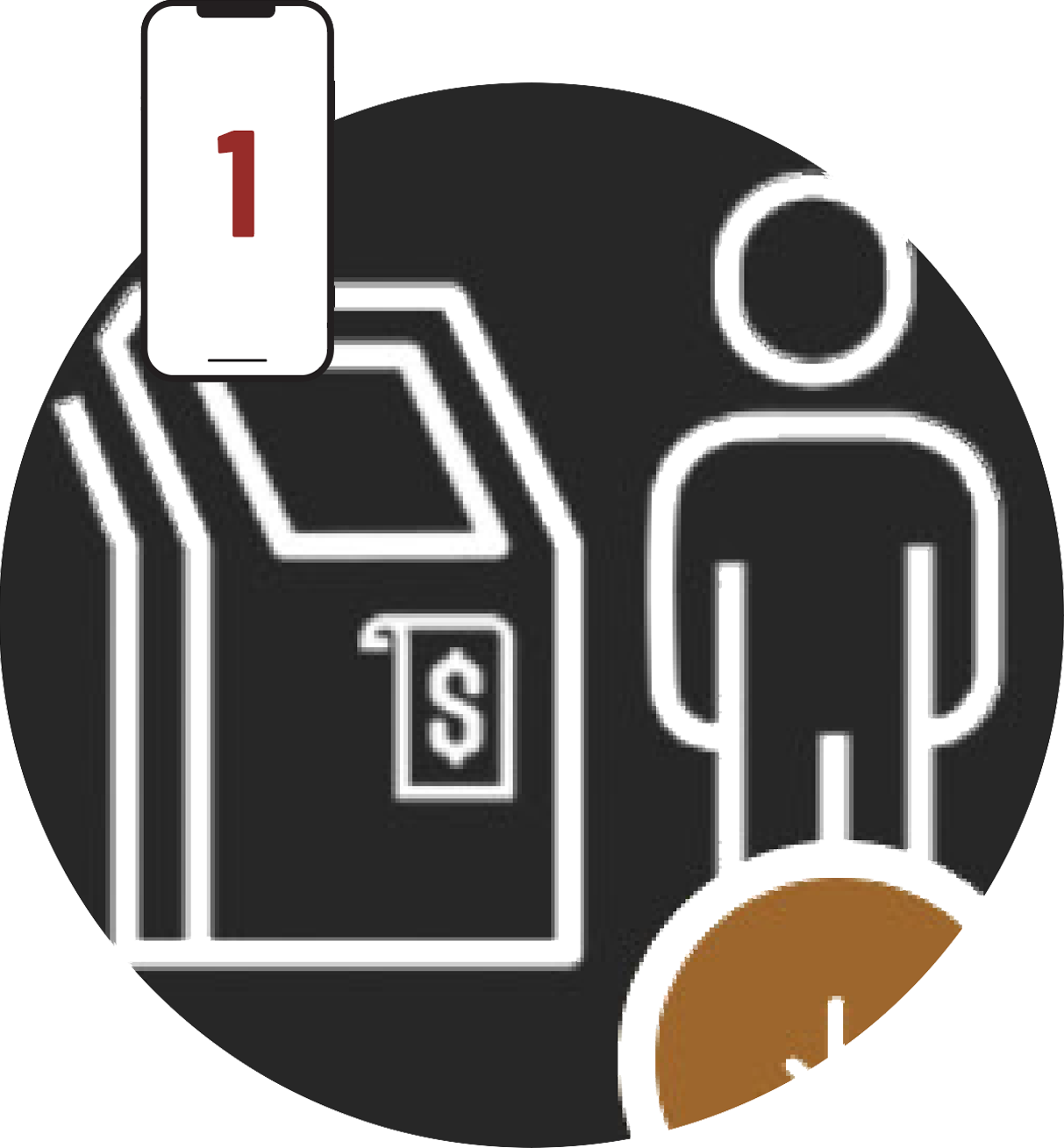
Connect to the kiosk by holding your phone close to the reader.

Select the type of transaction you want to perform.

Print a ticket, redeem a cash balance, or make a deposit using cash or ticket funds.
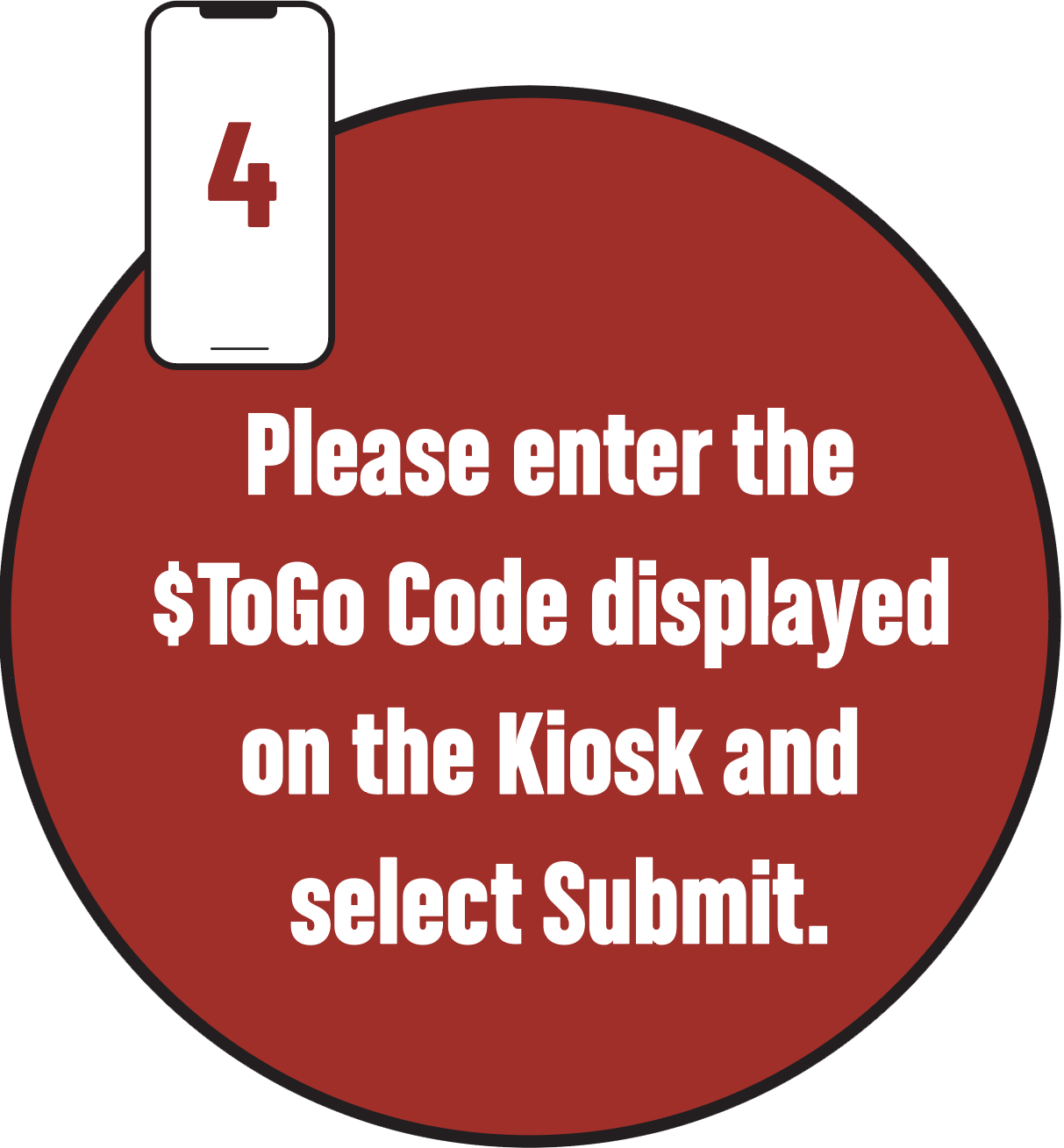
A Cash to Go code that will display on your phone. Simply enter it in the app, confirm the transaction, and you’re done!
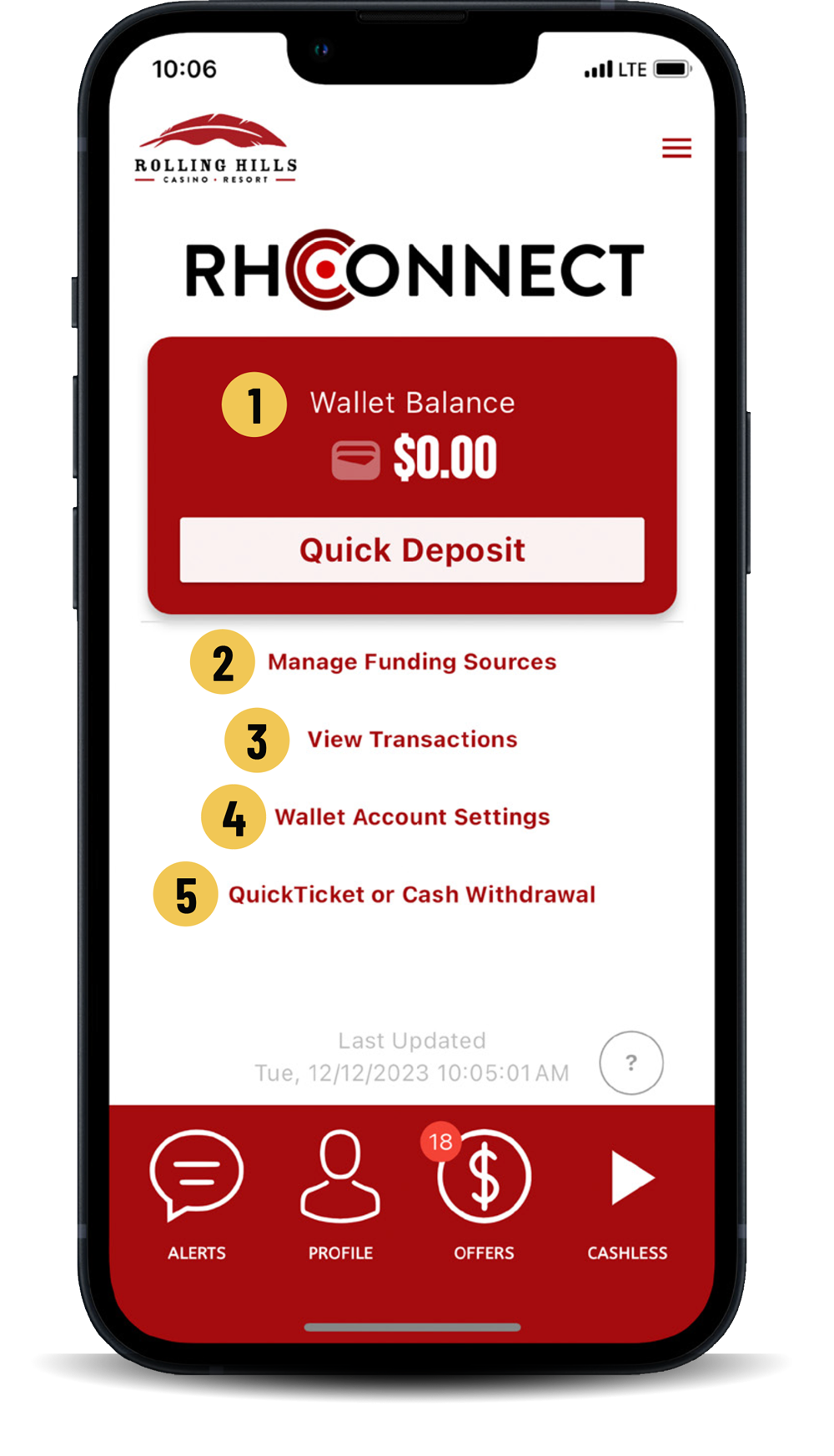
Viewing your funds and Transactions
- View wallet balance and a Quick Deposit option.
- Tap to choose funding sources for your wallet. Set-up is quick and easy.
- Tap to view your pending and completed transactions here.
- Tap to configure wallet settings, set deposit limits and alerts, and more.
- Tap to cash out to your digital wallet or print a ticket at a floor kiosk.


